What is a CRM – Simplified (2023)
Uncover “What is a CRM”, its types, role in business operations, and how it enhances customer satisfaction and retention!
The best software for landlords refers to specialised software designed to assist landlords in managing their rental properties more efficiently and effectively. This type of software provides a range of tools and features that streamline various property management tasks, including tenant management, rent collection, lease tracking, online rent payments, handling maintenance requests, accounting, and reporting.
Landlord property management software typically offers a centralised platform where landlords can access and organise crucial property-related information, automate repetitive tasks, and improve communication with tenants, contractors, and property managers all in one place. It eliminates the need for manual paperwork & large file cabinets, simplifying day-to-day operations and saving landlords time and effort.



Managing rental properties can be a complex and time-consuming task for landlords, especially those with small property portfolios. Fortunately, technology has come to the rescue with software solutions specifically designed to streamline property management tasks & processes.
Utilising the right software can significantly simplify tasks, enhance efficiency, and improve overall tenant management and retention.
In this article, we will explore some of the best software options available for landlords with small, medium & large property portfolios, and discuss their key features and benefits.

Credit: Active Financial Planners
After extensive research and reviews, we’ve complied in this article a list of some of the best software for landlords and property managers to use, to ensure that they are getting the best use of time when working on their business. Here are our thoughts:
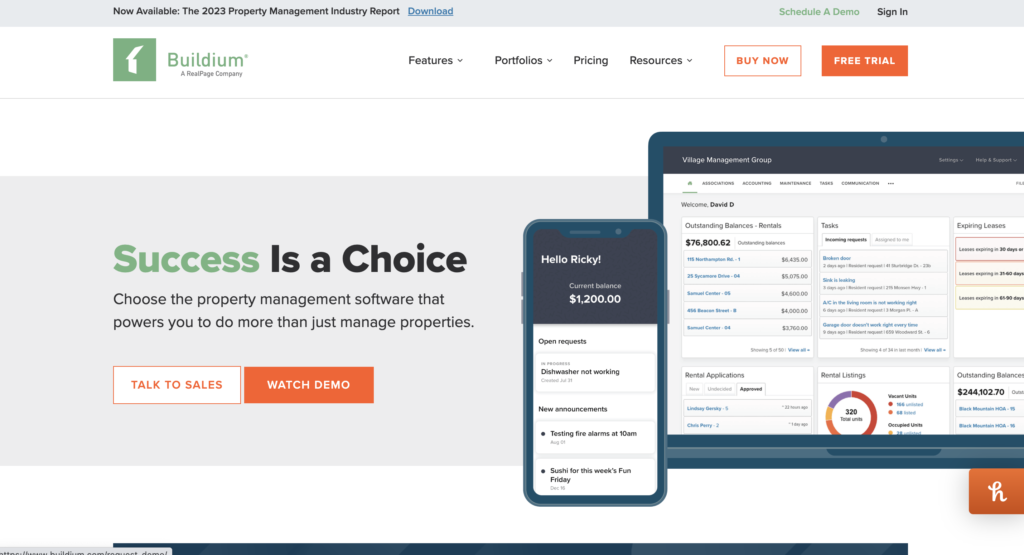
Known for its easy-to-use interface and intuitive navigation, Buildium is a popular property management software that caters to landlords, property managers, and homeowner associations alike.
Originally developed by property managers, Buildium offers a comprehensive set of features and tools to streamline property management processes and enhance operational efficiency.
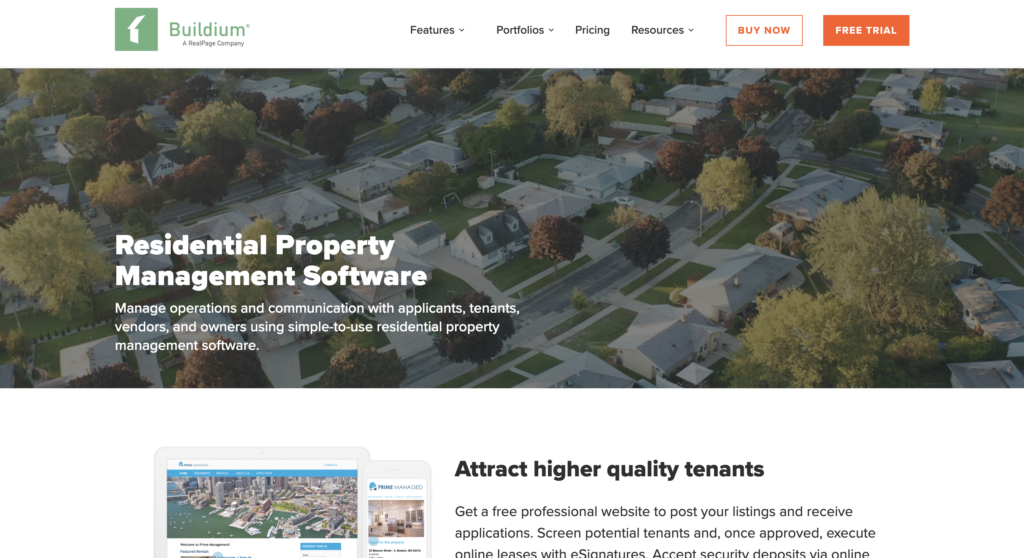
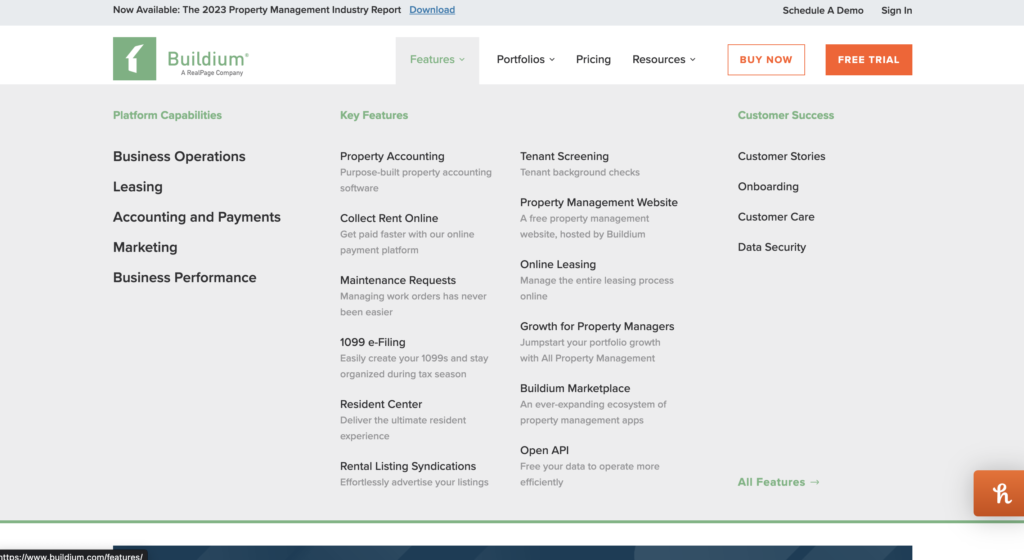
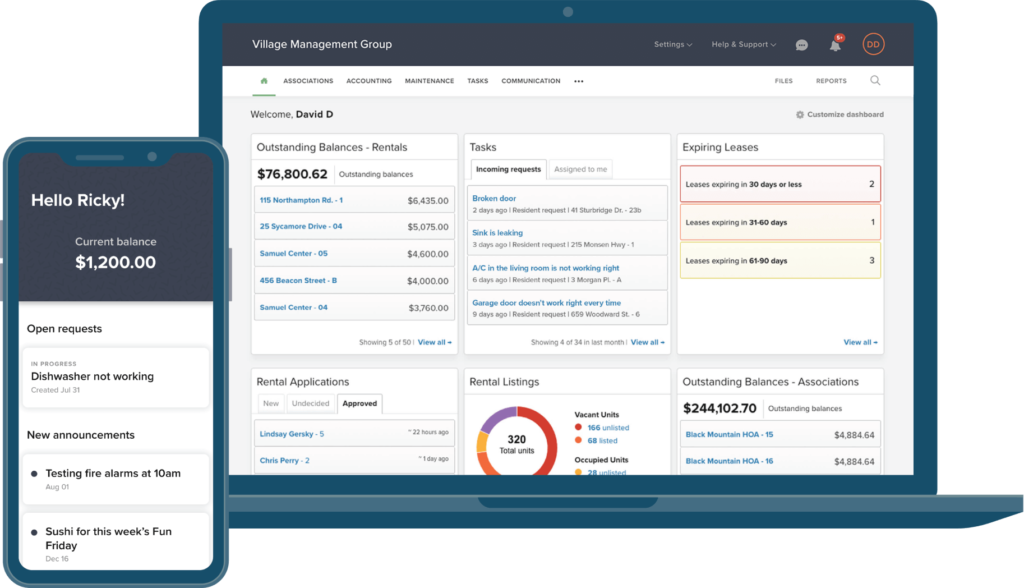
Credit: Buildium
Supporting Landlords in over 46 countries, with 1 million+ rental properties already under it’s belt, Buildium has created it’s design with the user experience in mind. Providing the landlords and rental property managers with a smooth and efficient experience. Here are some aspects of the user experience in Buildium:
Pros:
Cons:
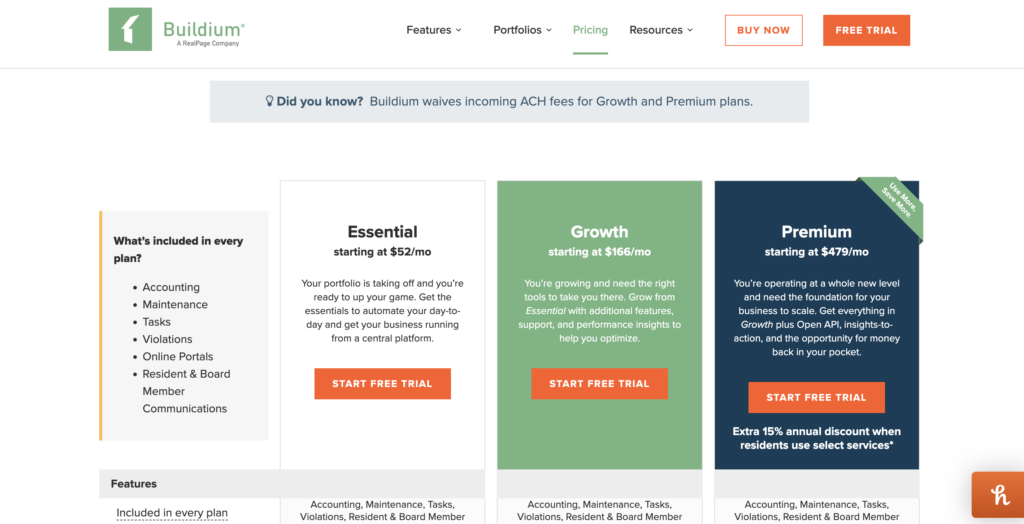
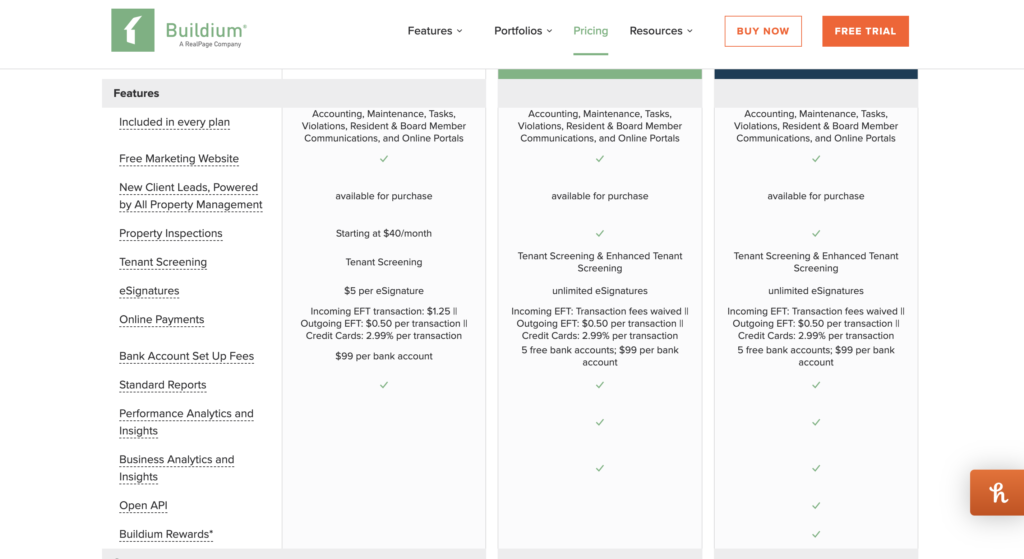
Essential: $52 Per Month – Includes advanced features, like Tenant screening, Ticket support, standard reporting. if you would like to have screen tenants sign leases through the Essential plan, you can do so, but it will be an additional cost of $5 per signature.
Growth: $166 Per Month – Offers enhanced tenant screening services, credit risk management, the leading property management software companies enhanced reporting an analytics, 5 free bank accounts linked (then $99 per additional account), unlimited eSignatures & live phone support.
Premium: $479 Per Month – includes all of the “Growth” features, plus additional benefits such as a dedicated Growth Consultant for new client leads, Priority support & Buildium rewards.
Try Buildium’s Free trial here.
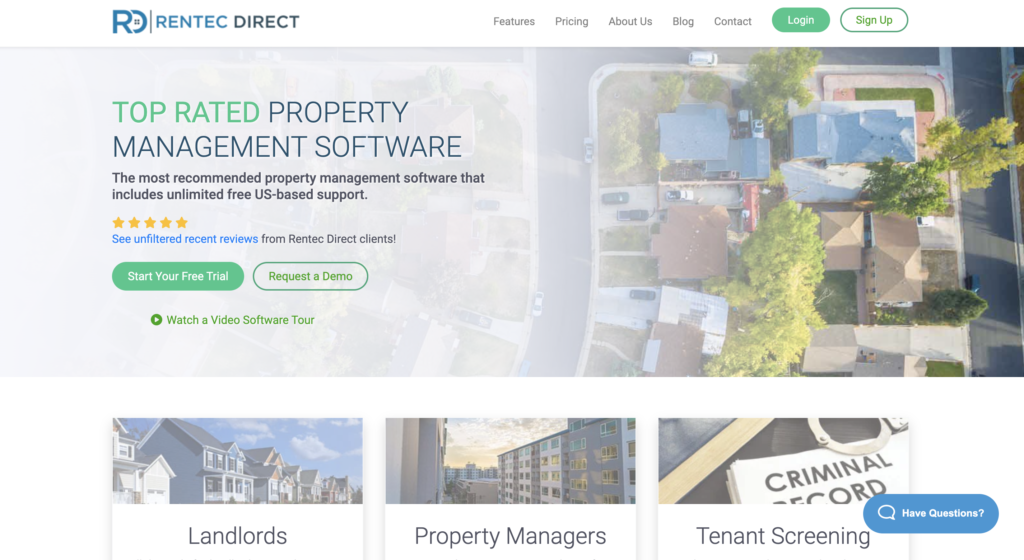
Rentec Direct is a rental property management software designed to simplify the property management industry. Allowing landlords and property managers to easily carry out time-consuming tasks like rent collection, financial management, tenant screening, maintenance tracking, and more.
Rentec Direct’s aim is to provide a user-friendly experience, screening tenants with its intuitive interface, customisation options, mobile accessibility, and comprehensive customer support – something we think they have achieved.
The software caters to landlords and property managers of varying portfolio sizes, offering tools to streamline property operations, enhance tenant management, and rent collection and improve overall efficiency of entire leasing process.
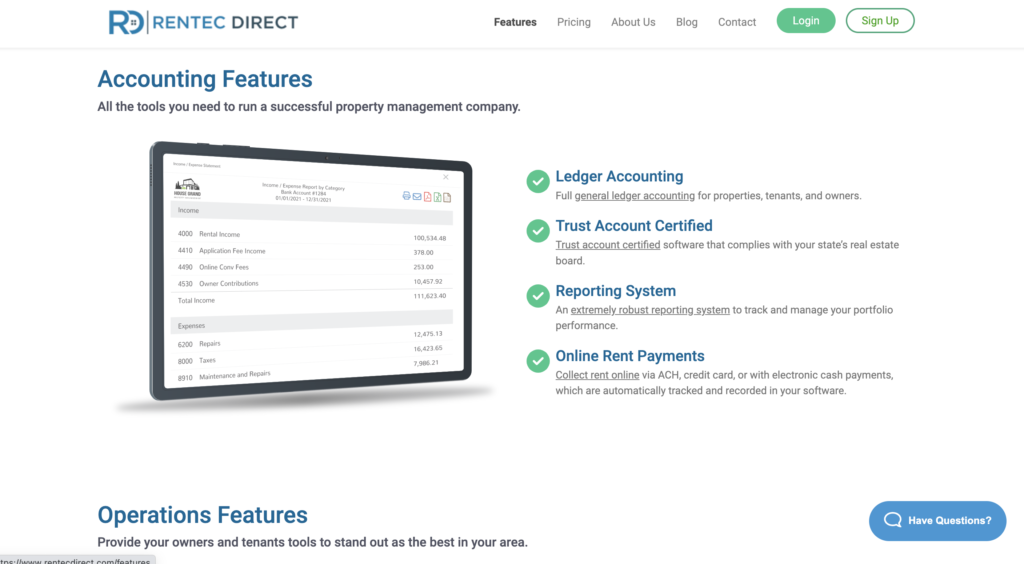
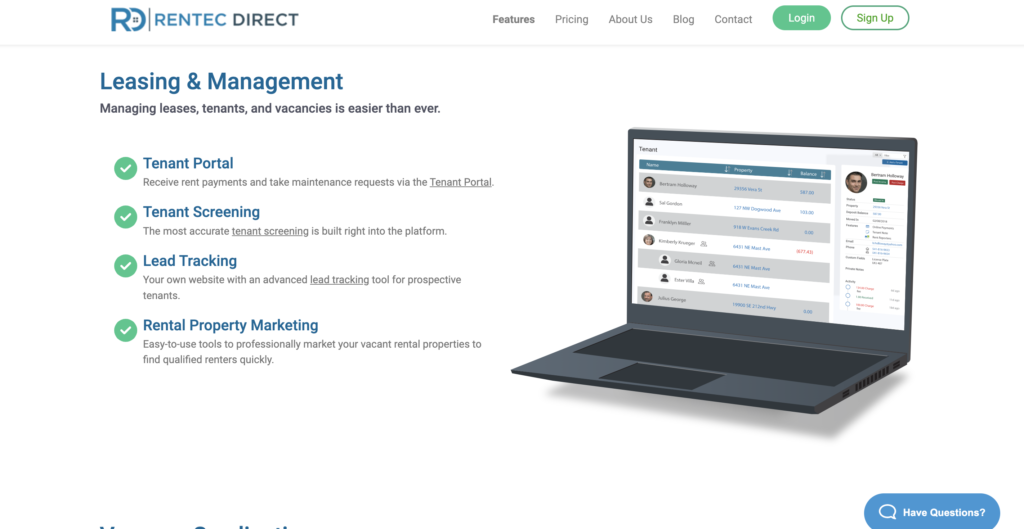

Credit: Rentec Direct
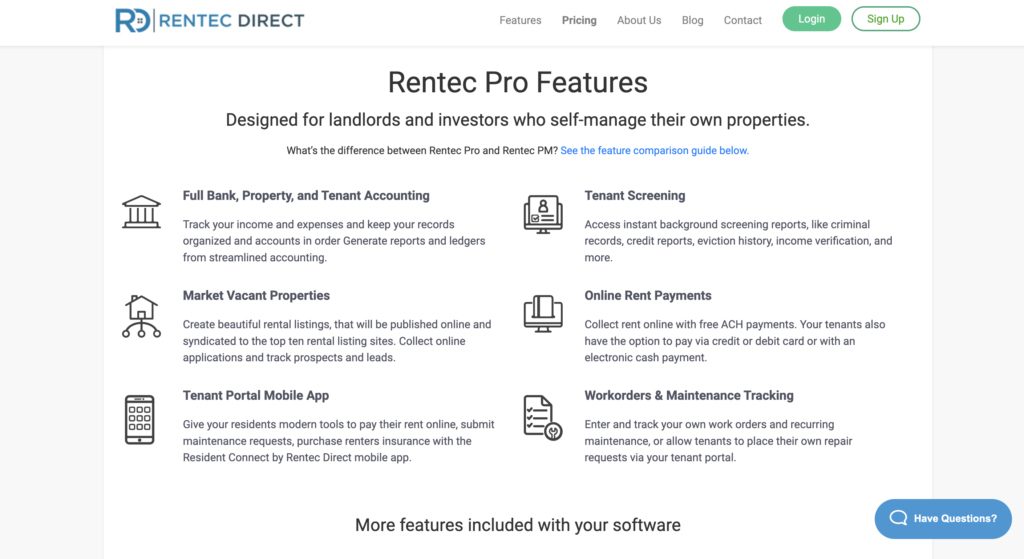
Pros:
Cons:
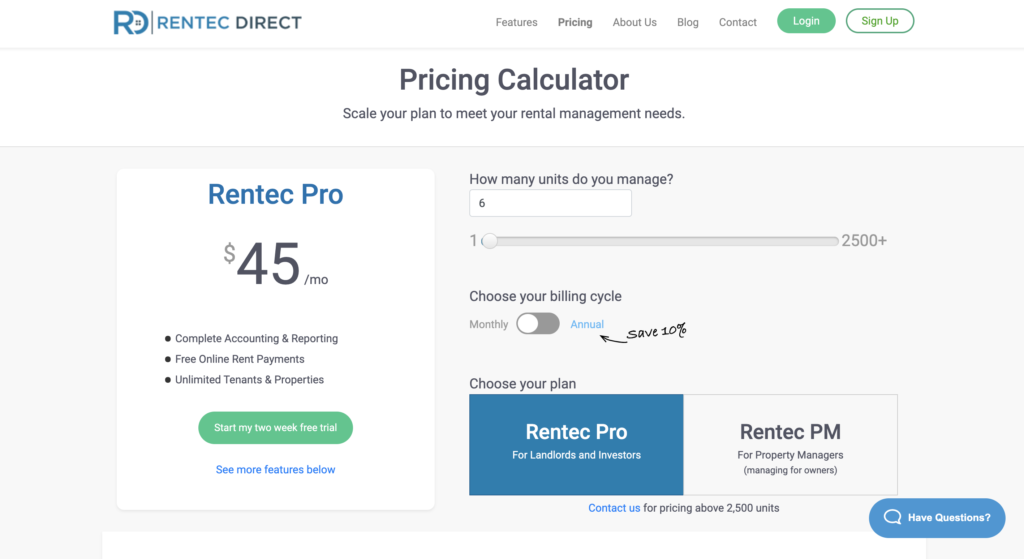
Rentec Direct offer two different types of pricing plans, their “Rentec Pro” option for landlords looking to manage their own property portfolio, or “Rentec PM” for Property Managers who will be overlooking the portfolio and lease agreements on the landlords behalf.
For the Rentec Pro plan, this can range from just $45 a month for 1 to 10 properties, all the way up to $2,750 a month for 2,500+ properties. This includes complete accounting, income and expense tracking, and reporting, free online rental payments & unlimited tenants and properties.
Whereas, the Rentec PM plan can range from $55 a month for up to 10 properties, and can go up by as much as $3,000 a month for 2,500 properties.
Now, while $3,000 might seem steep for those just starting in the property world. If you are fortunate enough to own 2,500+ properties, this will likely be a small price to pay, taking into account the time you could save, oppose to if you didn’t use a property management software like Rentec.
Additionally, both options allow you to pay on an annual basis, rather than months, which can save you thousands each year (dependant on the plan you choose).
Try RenTect Direct completely free for 2 weeks here.
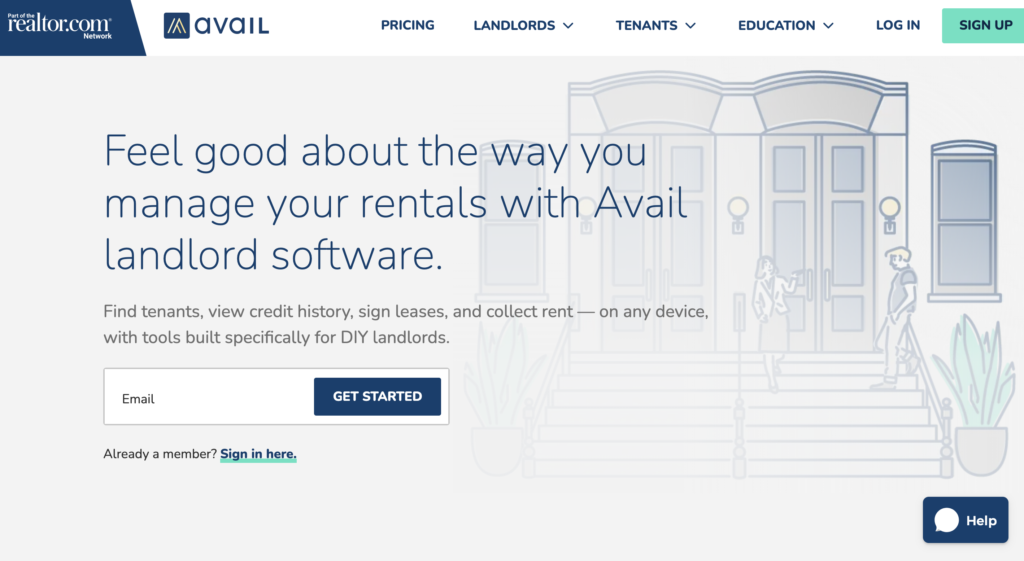
If you’re reading this article and still don’t think that you have found the right landlord software, then Avail is certainly not one to overlook.
Avail offers a free property management software option that allows you to utilise the basics of the platform like collect rent payments online, manage maintenance requests, background screening & robust property accounting.
And while you may find that the free option is enough for what you need, Avail does also offer a paid plan that gives you access to more advanced features like customisable leases, FastPay Rent Payments, and allows you to create create property websites.
However, this does come at a higher cost of $7 per unit, which is fine if you only own a few properties. But as your portfolio grows, you may want to consider some of the other options on this list.
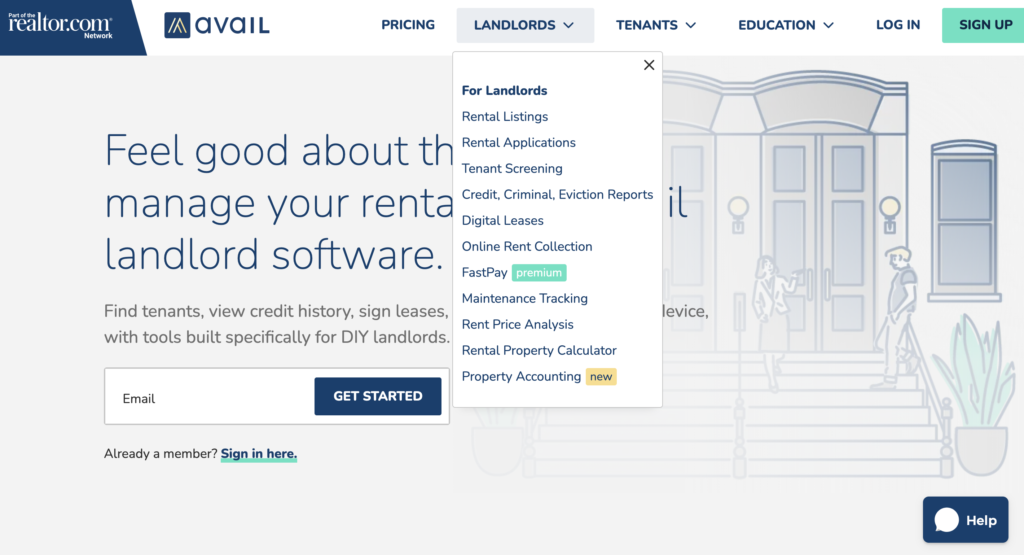
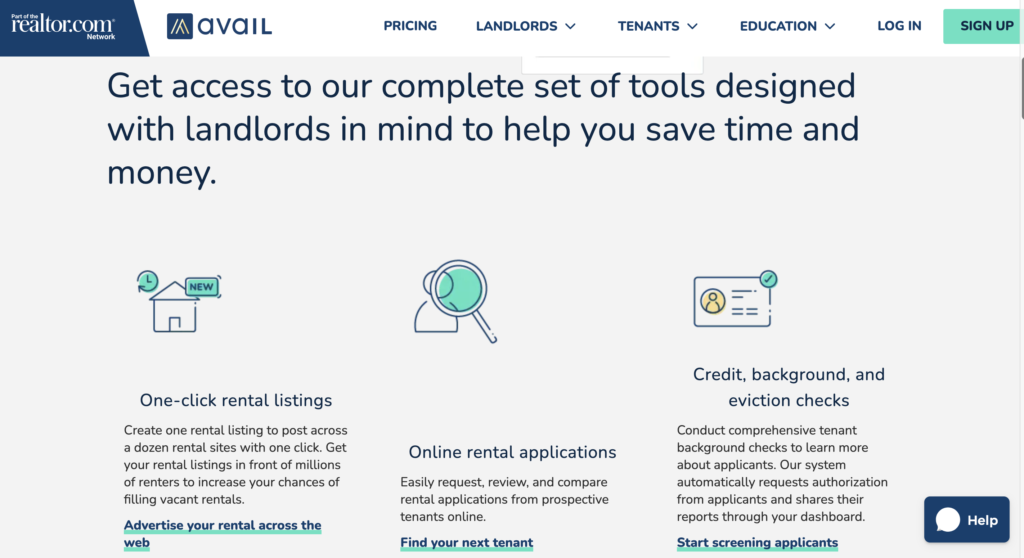
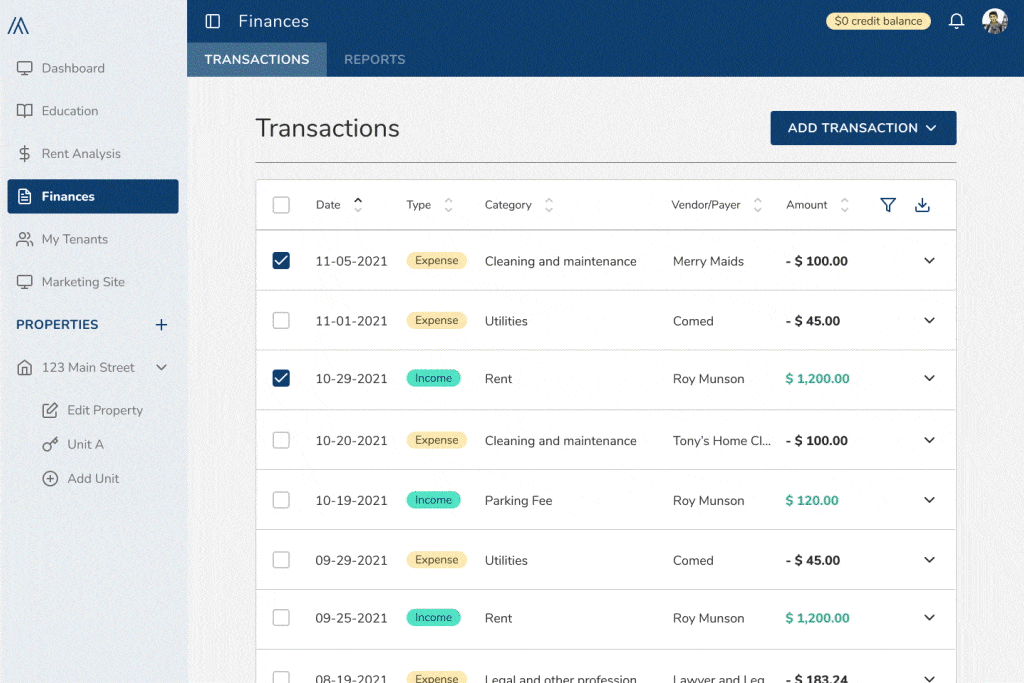
Credit: Avail
Pros:
Cons:
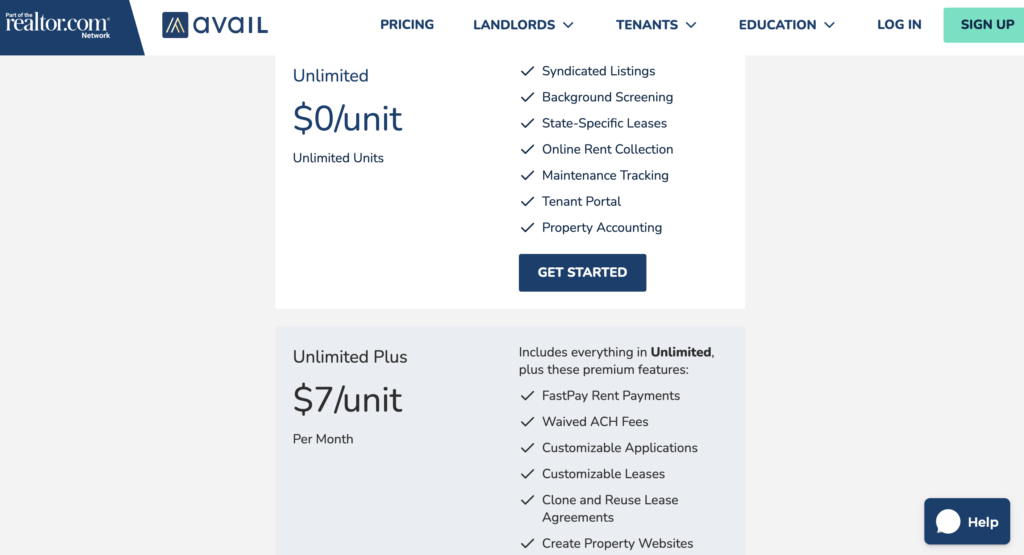
Free option
Avail’s free plan is without a doubt one of the best property management software options available out for new landlords or people on a budget, providing you with access to all the essential tools to keep track of everything, from online rent payment to tenant screening and lease options.
This option is completely free and has no time limitations, no minimum monthly fee and no minimum number of units. However will restrict you from getting the most out of managing your properties in the most efficient way.
Paid option
Much like the free option, the paid option has no limitations on minimum contract terms or minimum unit value. And it does include many more features than the free version, which for most landlords, will be a natural step after accumulating a few properties.
And for these extra features you will pay $7 per unit. Now, this is a good thing, and a bad thing.
For those landlords with a small portfolio just looking for an income to cover their bills, this is perfect. However, for those wanting to scale your property business, the $7 per property can quickly add up, and may lead you to switching to a more cost-effective option on this list in the long-run.
Get started with Avail now.
Check out our full review on the Monday.com CRM here!
Related Post’s
Uncover “What is a CRM”, its types, role in business operations, and how it enhances customer satisfaction and retention!

If you want to know about the best CRM Software for quick, noticeable results to your business, then click here to see some of the best about

An in-depth review of the Monday.com crm. Is this the crm you should consider for your small (or large) business? You decide.