
How High Do Drones Fly? (And why it doesn’t matter!)
How high can drones fly? Well, we leave no stone unturned in answering exactly that! From hobbyists, to commercial and military drones too.

So, if you are a seasoned AppleWatch owner, but are looking to upgrade or sell & would like to unpair or erase your device.
Or have sadly just lost your watch & don’t want someone else accessing your watch, then in this article we will show you just how to do it, through 9 quick & easy-to-follow (but vital) steps that will allow you to safely unpair your device.
As well as answering some Frequently Asked Questions at the end!

Current apple watch release dates (as of June 2023):
1st generation: April 24 2015

So, you’ve figured out how to pair your watch to your apple device, you’ve used it, and now you’d like to sell it, upgrade it for a new one, or perhaps you’ve lost your phone (don’t worry, we’ve all been there), or just want another watch all together.
But you don’t yet know how to unpair the watch, and don’t want to keep it connected to your iPhone or iMac. So let’s dive in & ensure that by the end of this article, you can easily disconnect your apple watch.

Here are the step-by-step instructions on how to unpair an Apple Watch from your iPhone:
That’s it! Following these steps will allow you to successfully unpair your Apple Watch from your iPhone. Remember that unpairing the watch will erase its data and settings, so it’s essential to have a recent backup if you wish to restore it to a previous state.

To unpair your Apple Watch without your phone, you can perform a factory reset directly on the watch itself. Here’s how:
Please note that unpairing without an iPhone will result in the loss of data and settings on the watch. Additionally, some features may not work correctly without a proper unpairing process.
Yes, you can unpair the watch from your iphone without your phone to hand. However, by doing this, you will be resetting the watch back to factory settings, and will not have a backup.
If you are referring to transferring data and settings from one apple watch to another, you can use the backup and restore feature. Here’s how:
This will transfer your settings, preferences, and some data from your previous watch to the new one.

Lost Mode will lock the watch, display a custom message with contact information, and disable Apple Pay functionality. If necessary, you can also choose to erase the data on the watch completely.
It is generally recommended to unpair your current Watch before pairing a new one. Unpairing ensures a clean disconnection and allows for a smoother pairing process with the new watch.
Unpairing also creates a latest backup of your watch’s data and settings, which can be useful if you want to restore the new watch from the previous one.
If your Watch is not pairing from your old phone to your new phone, there are a few troubleshooting steps you can try:

If your Watch is not pairing with your iPhone, here are some troubleshooting steps you can try:
If you continue to experience issues with pairing, it’s recommended to reach out to Apple Support or visit a local store for more personalised assistance.

In summary, the popular smartwatch developed by Apple Inc. combines fitness tracking capabilities with various smartphone features such as notifications, messaging, and app integration.
The Watch is primarily designed to be paired with an iPhone, and the unpairing process is typically done through the Apple Watch app on the iPhone.
Unpairing the Watch without an iPhone can be done by performing a factory reset on the watch itself, but this may result in data loss and limited functionality.
Transferring data and settings to a new Apple Watch can be done through the backup and restore feature. If the Watch is stolen, it can be disabled or remotely erased using the Find My app.
It is generally recommended to unpair the Watch before pairing a new one to ensure a smooth connection.
Troubleshooting steps for Apple Watch pairing issues include updating software, restarting devices, keeping them close together, and resetting network settings if necessary. This should usually do the trick!

Check out the best gaming laptops under $2,000 here.

How high can drones fly? Well, we leave no stone unturned in answering exactly that! From hobbyists, to commercial and military drones too.
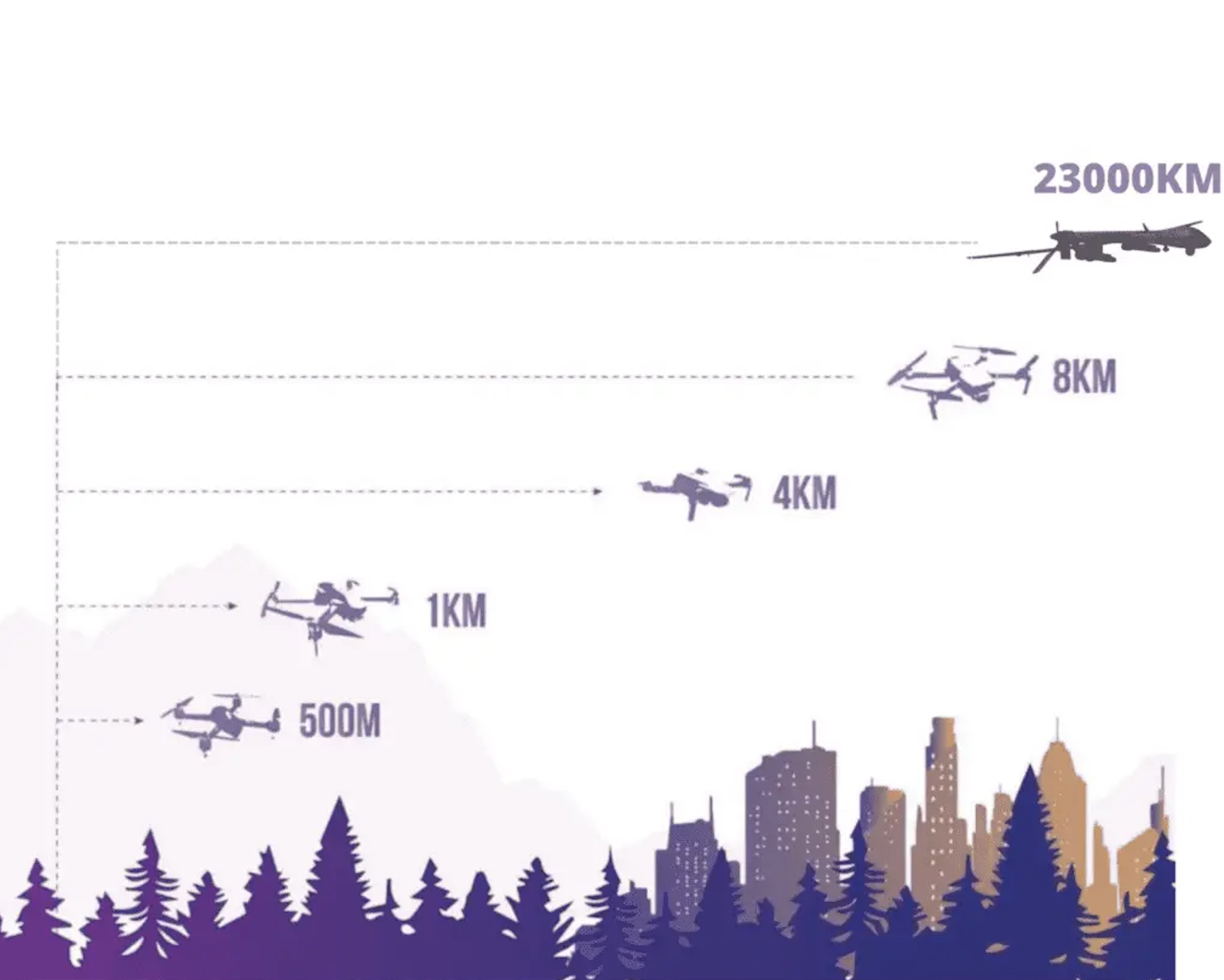
How Far Can Drones Fly? Learn about flight times, legalities, and drone usage across industries here in this article.

Navigate New York drone laws with confidence. Understand federal, state, and local regulations for safe commercial and recreational drone use.
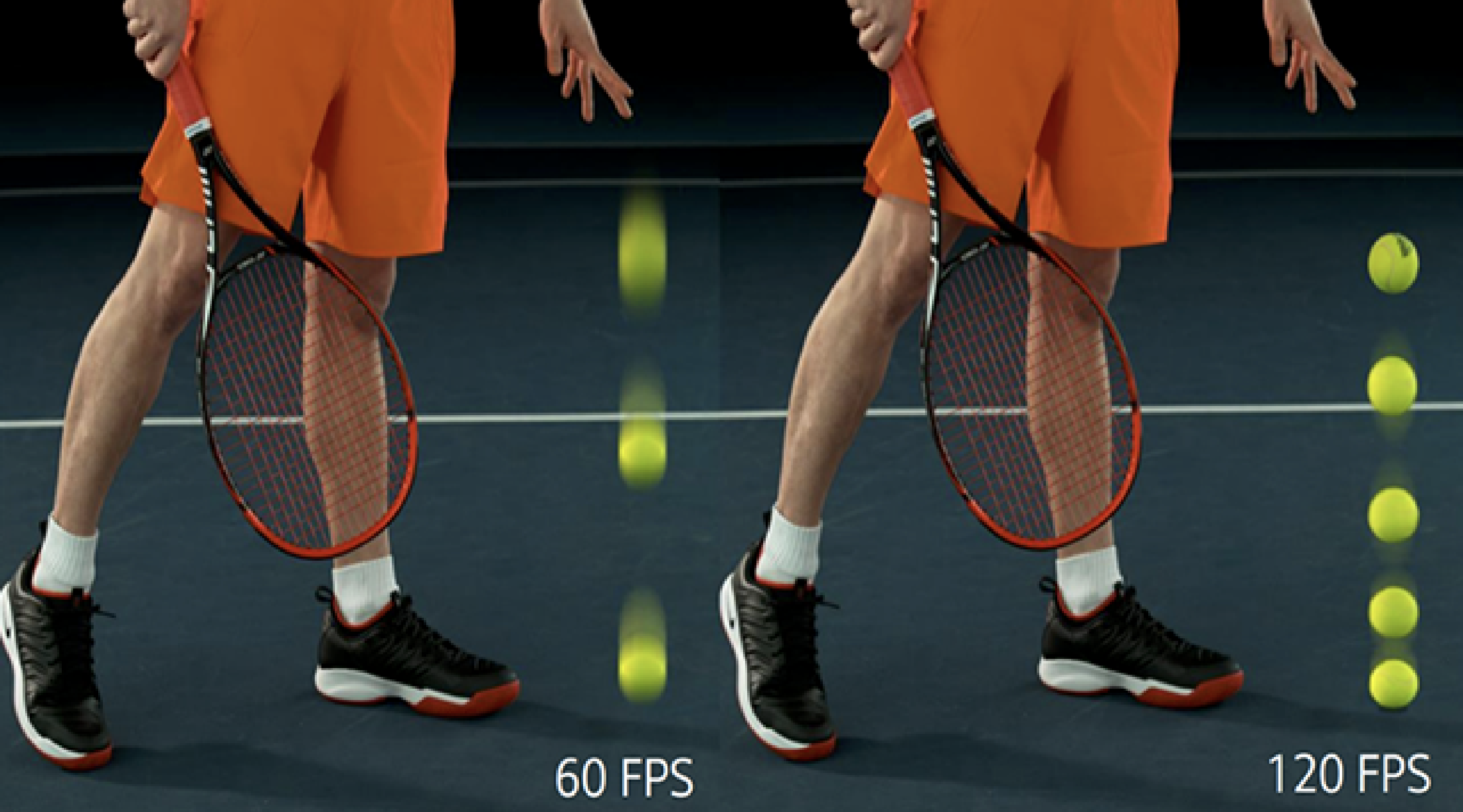
Drone cameras are revolutionising photography, surveillance, and various industries. But what do you need to consider before buying?