What is a CRM – Simplified (2023)
Uncover “What is a CRM”, its types, role in business operations, and how it enhances customer satisfaction and retention!
Monday.com CRM (Customer Relationship Management) software plays a vital role in helping businesses manage their customer interactions, how sales reps get leads, improve sales processes, keep leads and enhance overall customer satisfaction.

Credit: Monday.com
By organising and centralising customer data, CRM software empowers businesses to build stronger relationships, capture leads, make data-driven decisions, as well as also drive growth.
In this article, we will explore the benefits and disadvantages of Monday.com as a CRM software, and delve into its features that make it a standout choice for businesses looking to enhance their customer relationship management practices. Let’s dive in and discover the power of Monday.com in streamlining your business operations and revolutionising your CRM strategies.
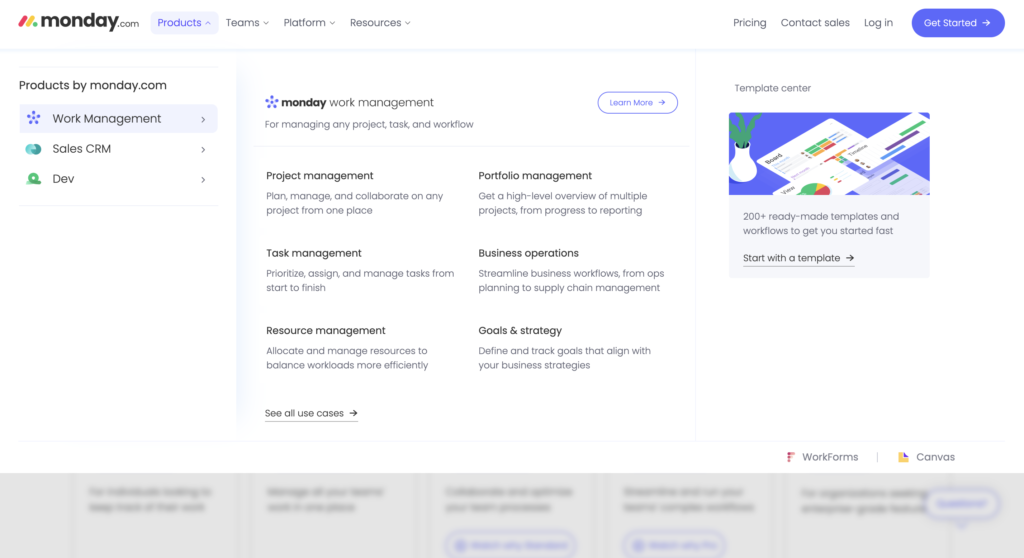
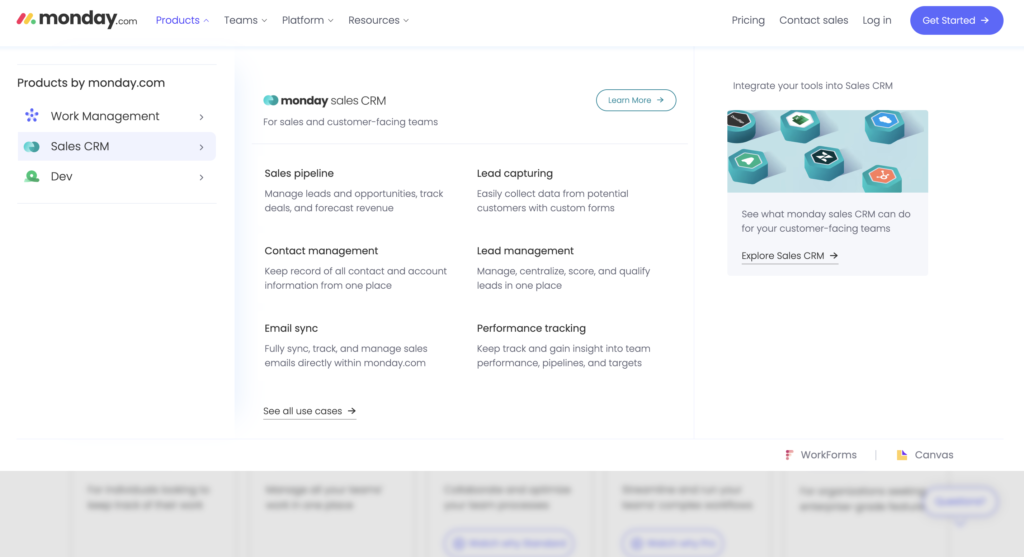
The platform offers a visual interface that allows users to create customisable boards, which serve as the foundation for organising and tracking work.
The core purpose of Monday.com is to streamline workflows and processes to improve productivity within teams. It provides a comprehensive set of features that enable teams to track tasks, set deadlines, assign responsibilities, and monitor progress.
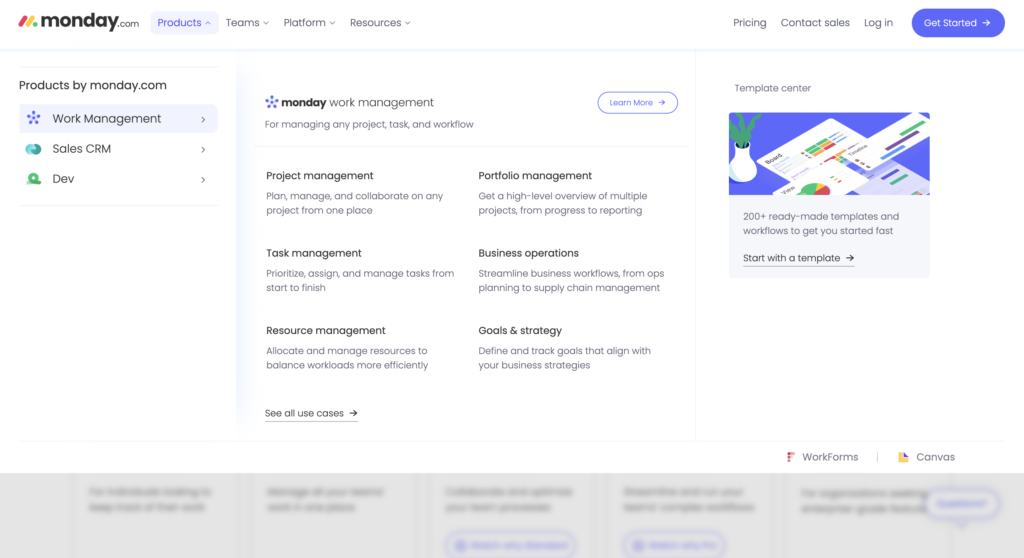
Additionally, Monday.com enhances communication and collaboration among team members. The platform facilitates real-time updates, comments, and notifications, meaning everyone stays aligned and updated.
It provides an easy-to-use dashboard that brings together all aspects of project management, fostering efficiency and enabling teams to achieve their goals more effectively.
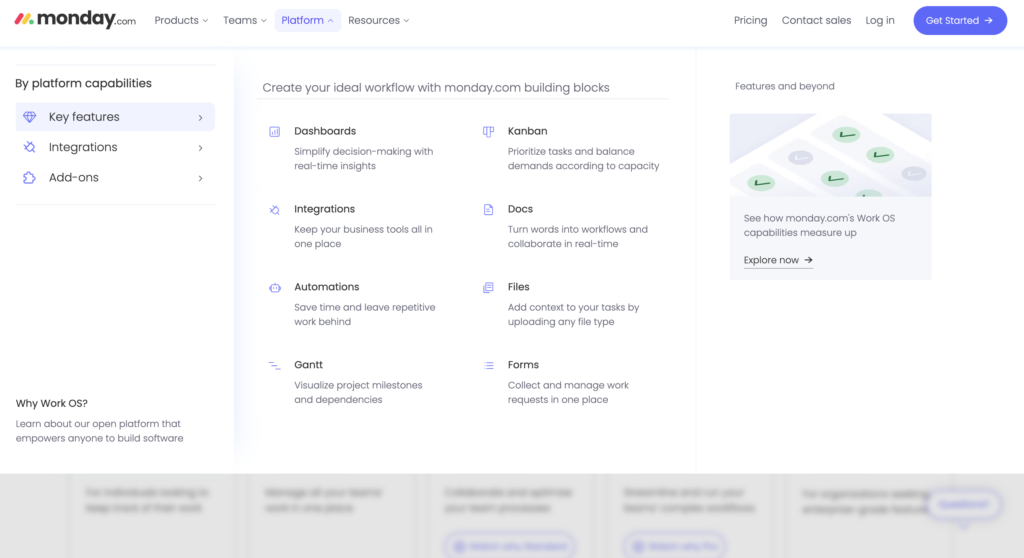

Monday.com offers key advantages and strengths that make it a standout sales CRM software. Let’s explore these features:
While Monday.com offers numerous benefits as a CRM software sales analytics solution, it’s important to address a potential drawback associated with the platform: the learning curve, especially for new users.
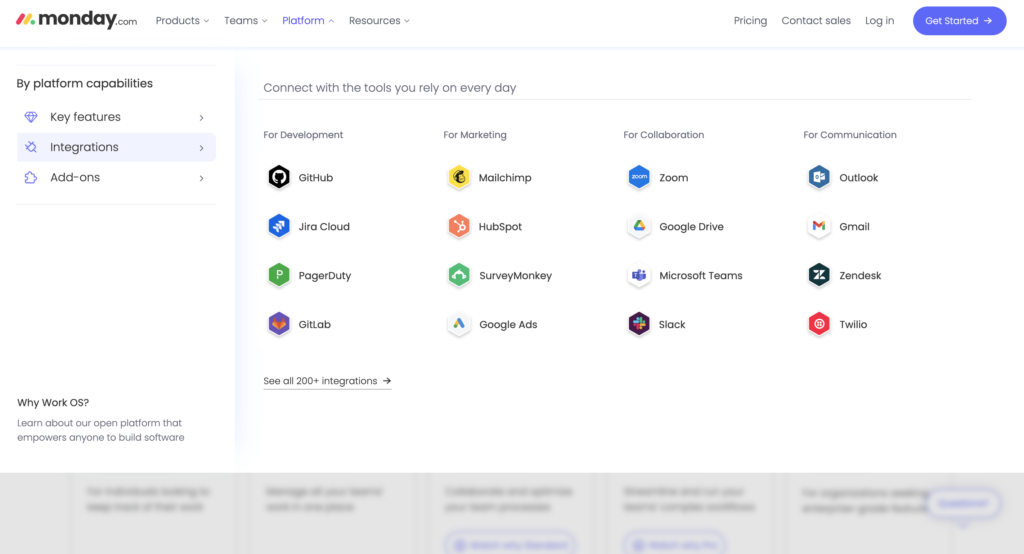
A versatile work management platform that offers several integrations to enhance its functionality and connectivity with other tools. Here are some popular integrations available for Monday.com:
Monday.com integrates seamlessly with Zapier, enabling you to automate workflows and connect with over 3,000 apps. You can create custom triggers and actions to automate tasks and data transfer between Monday.com and other platforms.
The Jira integration allows you to synchronise projects, issues, and tasks between Monday.com and Jira. This integration streamlines communication and collaboration between teams using both platforms, ensuring seamless project management.
The Microsoft Teams integration enables you to receive updates, notifications, and collaborate on projects within the Teams interface. You can link boards, share files, and keep your team aligned without switching between platforms.
Trello integration allows you to migrate your Trello boards and cards to Monday.com. This integration helps you transition smoothly between platforms and continue managing your projects without disruption.
These are just a few examples of the integrations available for Monday.com. The platform offers numerous other integrations with popular tools like Asana, Zendesk, Dropbox, HubSpot, and many more, allowing you to customise your workflow and enhance productivity by connecting your favourite tools.
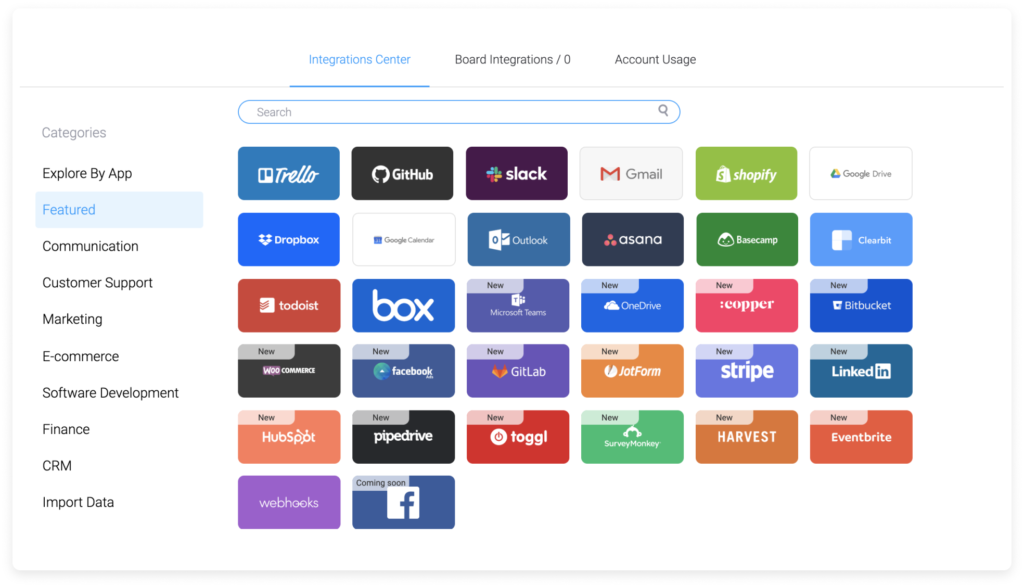
Check out our other articles here! Our Blog
Yes, Microsoft offers a project management tool and collaboration tool called Microsoft Planner, which can be considered as Microsoft’s equivalent to Monday.com.
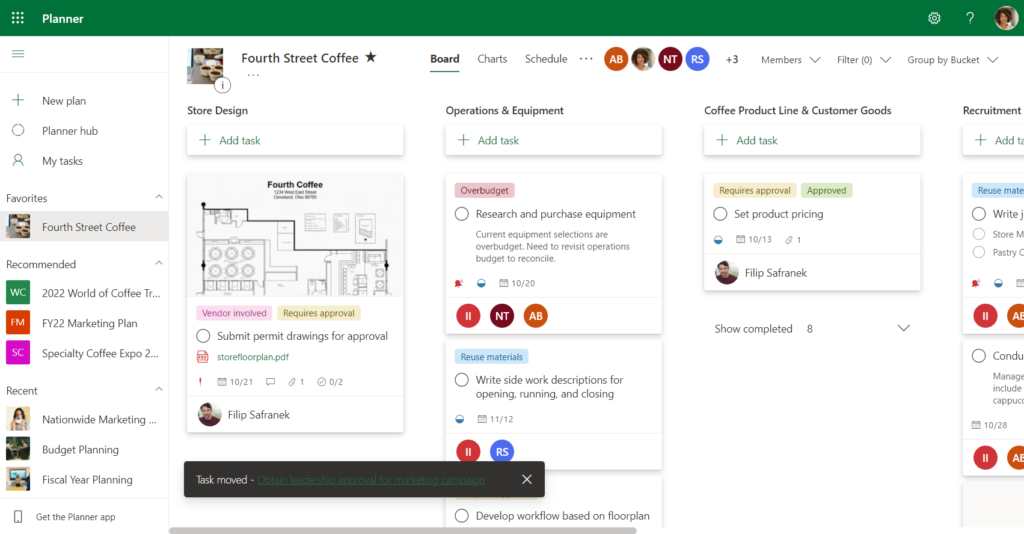
While both platforms serve similar purposes, it’s important to understand the similarities and differences between Microsoft Planner and Monday.com.
Microsoft Planner is integrated within the Microsoft 365 suite of productivity tools and focuses on simplifying task and project management for teams. It provides a visual interface where users can create and organise tasks, assign them to team members, and track progress. Planner offers features such as task assignments, due dates, attachments, and basic collaboration tools.
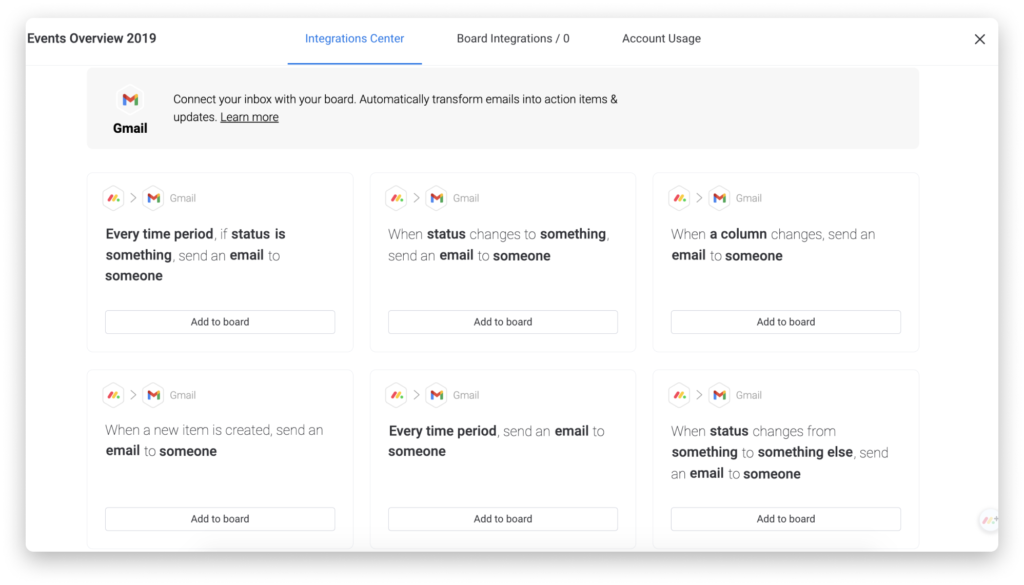
While the monday sales crm provides email functionality for mobile apps, it’s important to clarify its capabilities and differentiate it from dedicated email clients or email marketing platforms.
Monday‘s email functionality focuses on sending notifications to keep users informed about updates, reminders, and new tasks within the platform. For example, when a task is assigned to a team member or a deadline is approaching, Monday.com sales team can send email notifications to relevant individuals to ensure they stay up to date with the progress of projects.
However, Monday.com is not designed to replace dedicated email marketing platforms. Its email functionality is primarily geared towards internal communication manual tasks and task management within the platform itself.
If you require robust email marketing capabilities or a comprehensive email management software, it would be more suitable to use dedicated email marketing platforms that are specifically designed for those purposes. These platforms provide features such as personalised email templates, campaign creation, subscriber management, and detailed analytics.

Monday.com can be a valuable tool for small businesses seeking to streamline their operations, enhance team collaboration, and improve overall productivity. Here are some advantages of using Monday.com for small businesses:
But not just small business owners, even the likes of ‘Deezer’ have said that with Monday.com they were able to increase their customer engagement by 483% in just a matter of weeks!
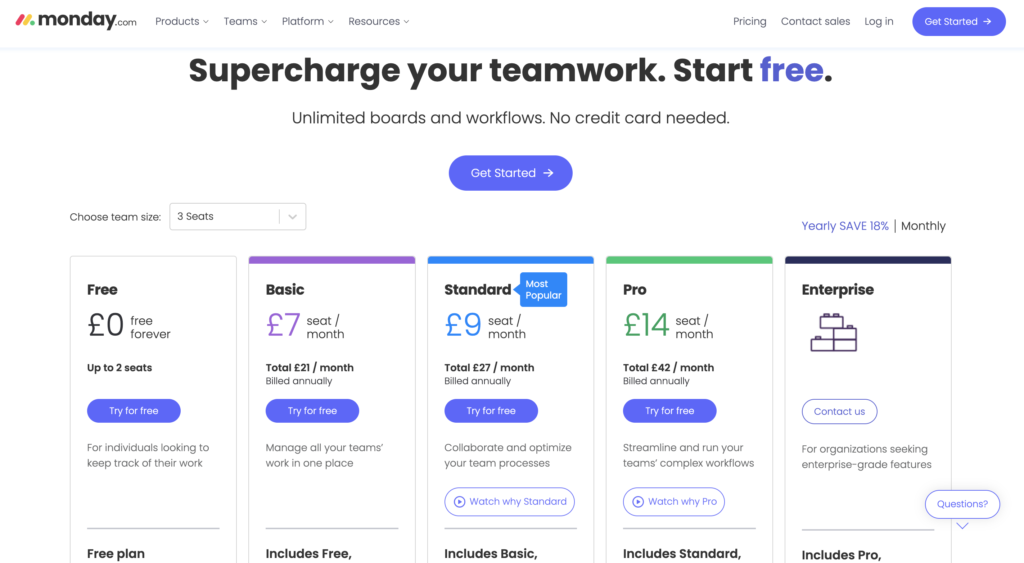
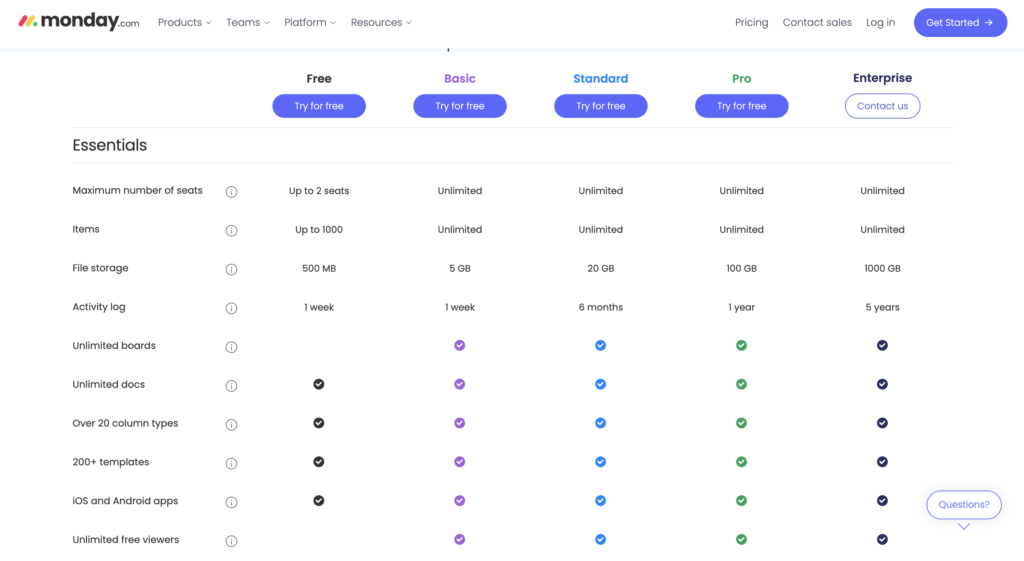
It’s important to note that Monday.com pricing for paid plans is based on a per-user per-month basis, with discounts available for annual billing. In addition to this, Monday.com does also offer a free version of the CRM, that has no time limit to it, however this of course only allows you access to the very basics and does limit you currently to only two users per month.
The specific pricing details and features may vary, so it’s recommended to visit Monday.com‘s official website or contact their sales team for the most up-to-date and accurate pricing and free plan information.
Related Post’s
Uncover “What is a CRM”, its types, role in business operations, and how it enhances customer satisfaction and retention!

If you want to know about the best CRM Software for quick, noticeable results to your business, then click here to see some of the best about

Do you have a property portfolio & want to see how you can manage it better? Then check this article out for the best software for Landlords