
How High Do Drones Fly? (And why it doesn’t matter!)
How high can drones fly? Well, we leave no stone unturned in answering exactly that! From hobbyists, to commercial and military drones too.

Credit: Industry Tap
Like all proxy networks, Smartproxy has become increasingly popular in recent years as more and more people seek to protect their online privacy and security.
A proxy network, also known as a proxy server, is a tool that allows you to access the internet through a different IP address than your own. This can help protect your identity, mask your online activity, and bypass geo-restrictions on certain websites.

A proxy server is an intermediary server that acts as a bridge between a client device (such as a computer, smartphone, or tablet) and a destination server on the internet.
When a client device sends a request to access a web page, file, or any other resource from the internet, it first passes through the proxy server. From there, the request to the destination server is forwarded on behalf of the client.
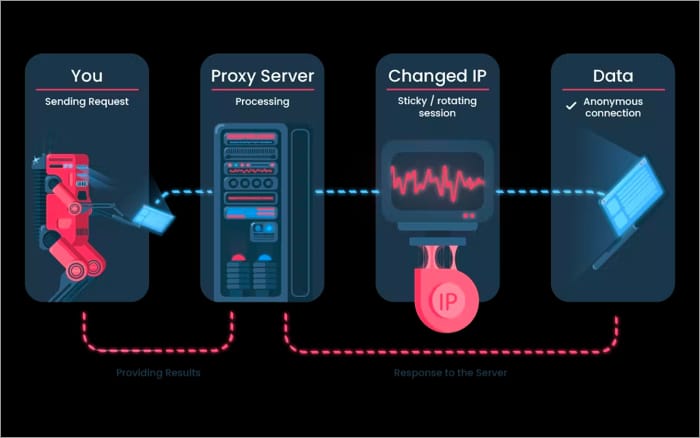
The client device sends a request to enter a specific resource on the internet, such as a website.
Instead of directly contacting the destination server, the client device establishes a connection with the proxy server. The client device’s request is then forwarded to the proxy server.
The proxy server receives the client’s request and evaluates it. Depending on its configuration and purpose, the proxy server may perform various actions:
Once the proxy server has processed the client’s request, it establishes a connection with the destination server on behalf of the client. It forwards the request to the destination server and relays the response back to the client.
By acting as an intermediary, a proxy server can provide benefits, including enhanced privacy, access control, caching for improved performance, and network load balancing. It also allows network administrators to monitor and control network traffic, enforce security measures, and optimise resource allocation.

Smartproxy is a leading provider of residential proxies, offering over 40 million residential IPs in more than 195 locations worldwide, providing a fast, reliable, and secure solution for individuals and businesses looking to access local data.
One of the key benefits of Smartproxy is its user-friendly dashboard, which allows users to easily manage their proxies and track their usage, proving it to be a promising proxy provider.
Smartproxy also offers 24/7 customer support, which can be helpful for users who may encounter issues or have questions about their proxies. Additionally, Smartproxy’s pricing is competitive, with plans starting at just $75 per month for 5 GB of traffic.
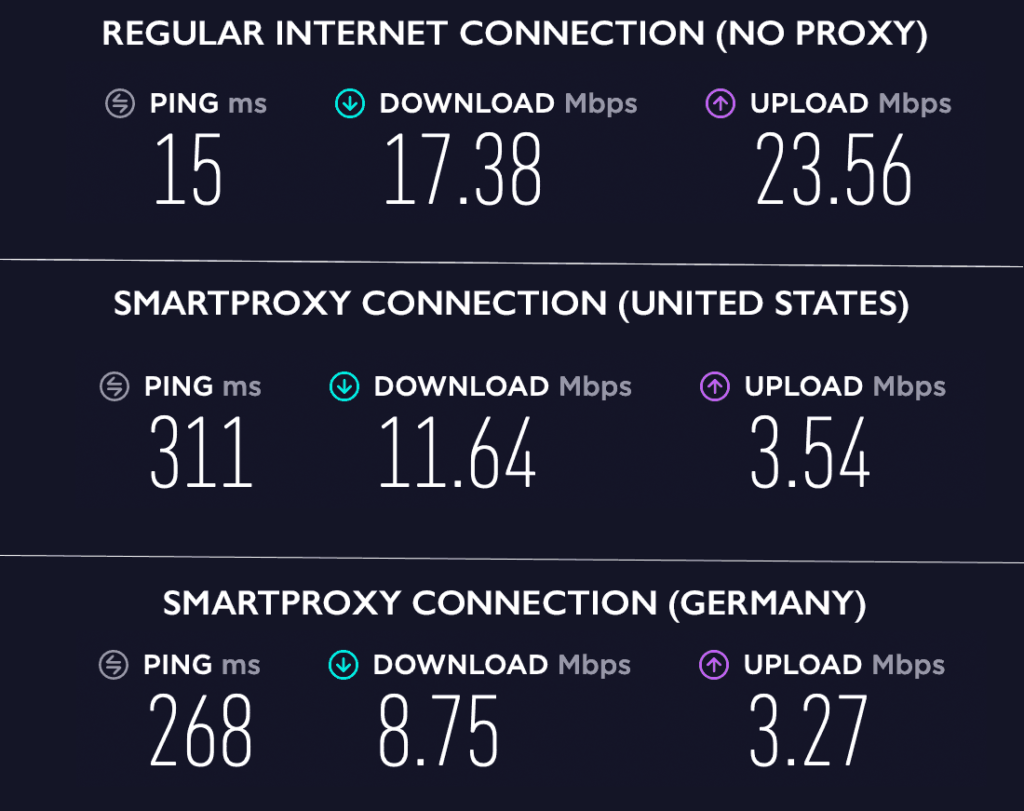
As well as rotating residential proxies, which allow you to lower the odds of you being detected in the most user friendly way.
As with any technology, there are potential drawbacks or limitations to using Smartproxy or any other proxy server. Here are some of the potential cons:

Formerly known as Luminati, is another well-known ghost browser. Offering entry to over 72 million residential IP in more than 200 countries, making it one of the largest networks in the industry. Bright Data’s pricing can be more expensive than other providers, with plans starting at $500 per month for 40 GB of traffic.
Is a provider of both residential and data centre proxies, offering over 100 million IPs in more than 100 countries. OxyLabs is known for its advanced targeting capabilities, which allow users to access data from specific regions or cities. OxyLabs’ pricing is also competitive, with plans starting at $180 per month for 50 GB of traffic.
Is a newer player in the industry, but has already made a name for itself with its focus on high-quality, fast proxies. Nimble offers over 2 million residential IPs in more than 190 countries, and offers a user-friendly dashboard for managing proxies. Nimble’s pricing is also competitive, with plans starting at $299 per month for 20 GB of traffic.
Setting up a ghost browser on your mobile device can help protect your online privacy and increase your security while browsing the internet. Here’s how you can set it up on an Android or iOS device:
Using mobile proxies can provide benefits such as increased security and privacy while browsing the internet. It can also allow you to obtain geo-restricted content and bypass internet censorship.
However, there are also potential risks to consider, such as slower internet speeds, the risk of being blacklisted by certain websites or services, and the possibility of encountering malicious proxies.
It can be difficult to tell if someone is using a proxy while browsing the internet. While some websites and services may use proxy detection techniques to identify and block entry from known proxies, these techniques are not foolproof and can often be evaded.
Using a reputable and trusted provider like Smartproxy, can minimise the risk of being detected and blocked. These network providers use advanced proxy rotation and public data gathering techniques to help evade detection and maintain anonymity.
They also typically provide large pools of IP addresses and proxies from a variety of locations to further increase anonymity.
Compared to using free tools, or low-quality api (often resulting in ip bans), using a premium proxy provider can help reduce the risk of detection and improve overall browsing performance.
Premium proxy providers & dedicated datacenter proxies typically invest in advanced technology and infrastructure to ensure the highest level of anonymity and reliability for their customers
However, it’s important to note that no proxy provider can’t guarantee 100% anonymity and evasion from proxy detection techniques. As detection techniques continue to evolve, it’s important to stay informed about the latest proxy detection and evasion techniques and to regularly assess the security and reliability of your chosen proxy provider.

Using a proxy is generally not illegal in most countries. However, some websites and online services may have terms of service that prohibit the use of proxies. In such cases, violating the terms of service could result in account suspension or termination.
Using proxies for illegal activities, such as cybercrime, can lead to legal issues. It’s important to note that while a proxy can provide anonymity, it does not provide complete security or guarantee protection from law enforcement agencies. Engaging in illegal activities while using a proxy could result in being tracked and prosecuted by law enforcement agencies.
In situations where privacy and security concerns are a top priority, using a virtual private network (VPN) may be a more comprehensive solution. VPNs encrypt all internet traffic, providing an added layer of security and privacy. Additionally, reputable VPN providers typically have strict policies against illegal activities and maintain high standards for user privacy and data protection.
It’s important to use proxies responsibly and avoid using them for illegal activities. For those who prioritise privacy and security, using a VPN may provide a more comprehensive solution.
Setting up Smartproxy on your device or browser is a straightforward process. First, sign up for an account on their website and purchase a proxy plan that suits your needs.
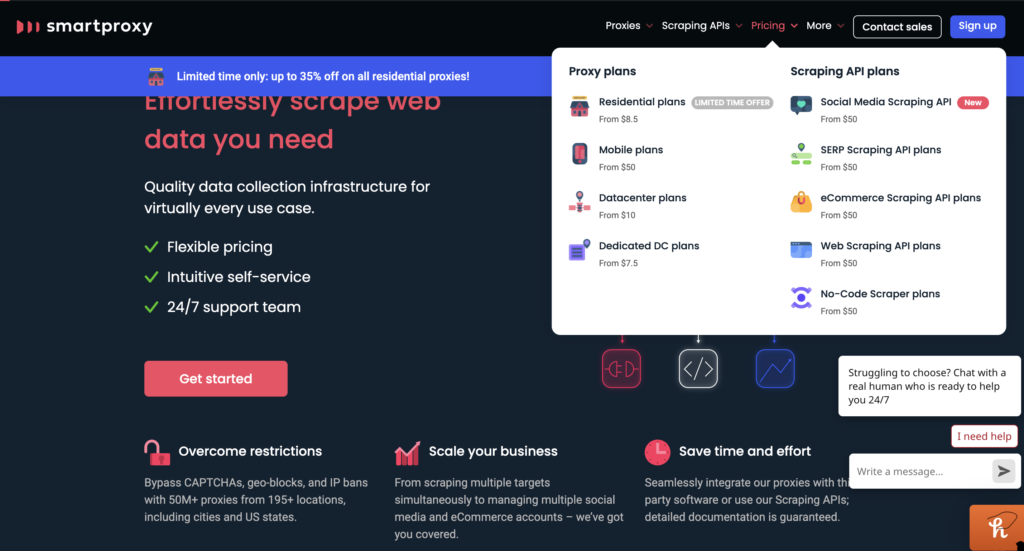
Once you have your login credentials, you can configure the proxies on your device or browser.
To set up Smartproxy on your browser, you need to configure the proxy settings in your browser. Depending on the browser you are using, the process may vary slightly. In general, you will need to open the settings or options menu, locate the network or proxy settings, and enter the Smartproxy server and port information provided in your account dashboard.
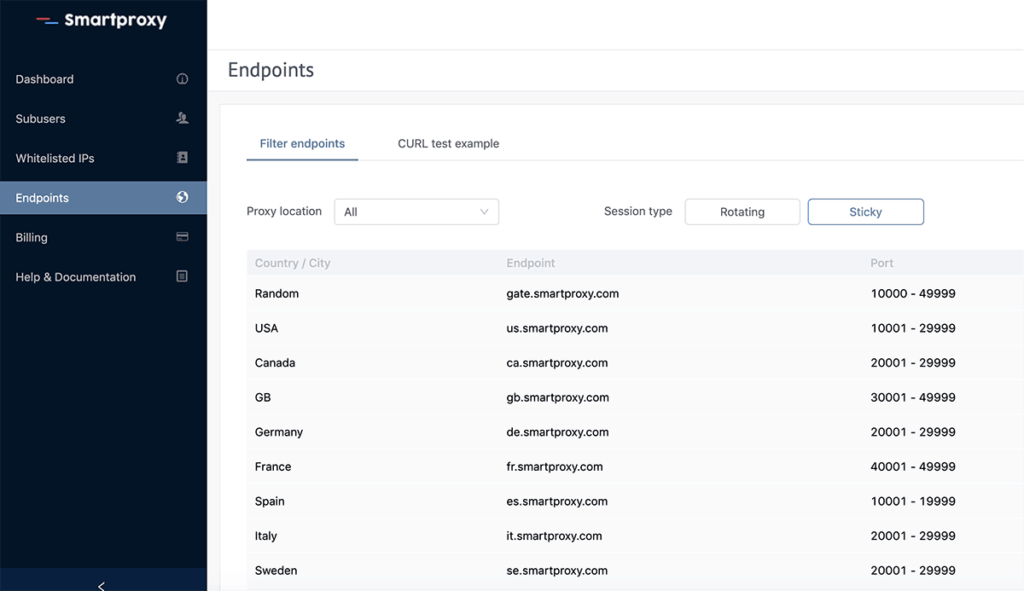
If you want to configure your application or bot to use Smartproxy’s network, you will need to follow the specific instructions provided in your account dashboard. Smartproxy continues to offer support for various applications and programming languages, including Python, Node.js, and PHP.
You can also use their proxy manager dashboard to configure your proxies and monitor your usage.
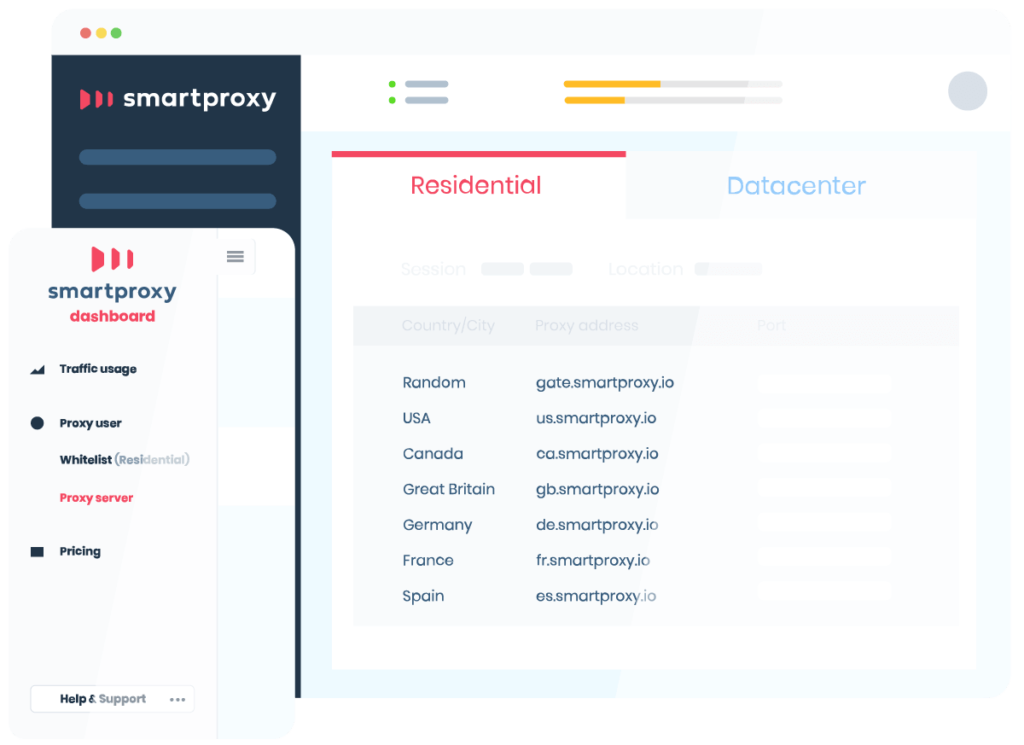
To use Smartproxy effectively and avoid detection, it’s important to follow best practices such as rotating proxies regularly, avoiding suspicious activity, and using proxies that are geographically close to your target audience.
Additionally, Smartproxy’s easy proxy setup offers features such as user-agent rotation and session control to help you avoid detection and improve your anonymity.
In comparison to other providers, Smartproxy offers a easy to use dashboard and provides support for various programming languages and applications. The setup and configuration process is relatively simple and can be completed within minutes.

If you’ve got this far, you already know that one of the key benefits of using dedicated proxies is enhanced privacy and security.
And by using a different IP address, your online activity becomes more difficult to track or trace back to your own device. This can be especially important when accessing sensitive information or conducting transactions online via your browser.
Smartproxy also offer the ability to bypass geographic restrictions on certain websites or content. For example, if you’re travelling to a country where various websites and social media platforms are blocked, a smart proxy can help you access them as if you were in a different location.
Another advantage of private datacenter proxies is the ability to scrape structured data from websites at scale regardless of how much traffic the website has.
This is particularly useful for businesses or social media platforms that need to collect large amounts of data for research or marketing purposes.
With private datacenter ips/proxies, you can collect data from different geographic locations and IP addresses, which can help you avoid being blocked or flagged by websites for suspicious activity.
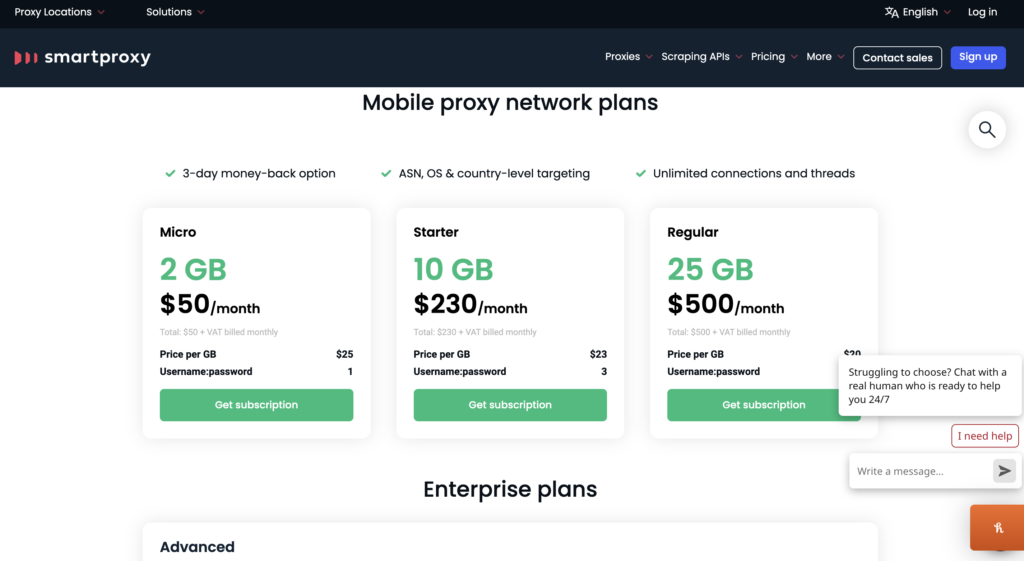
Being a best value provider, smartproxy offers a number of flexible payment methods, a plan subscription & pay as you go options.
As of May 2023, their pay as you go residential options can start from as little as $8.50 a month for 1gigabyte (which includes ip whitelisting), all the way up to $4,000 a month for 1Terabyte (and further options if you require more custom plan).
They also offer mobile proxies starting at $50 a month for 2gb, as well as many other options!
You can check out their full pricing plan here.

How high can drones fly? Well, we leave no stone unturned in answering exactly that! From hobbyists, to commercial and military drones too.
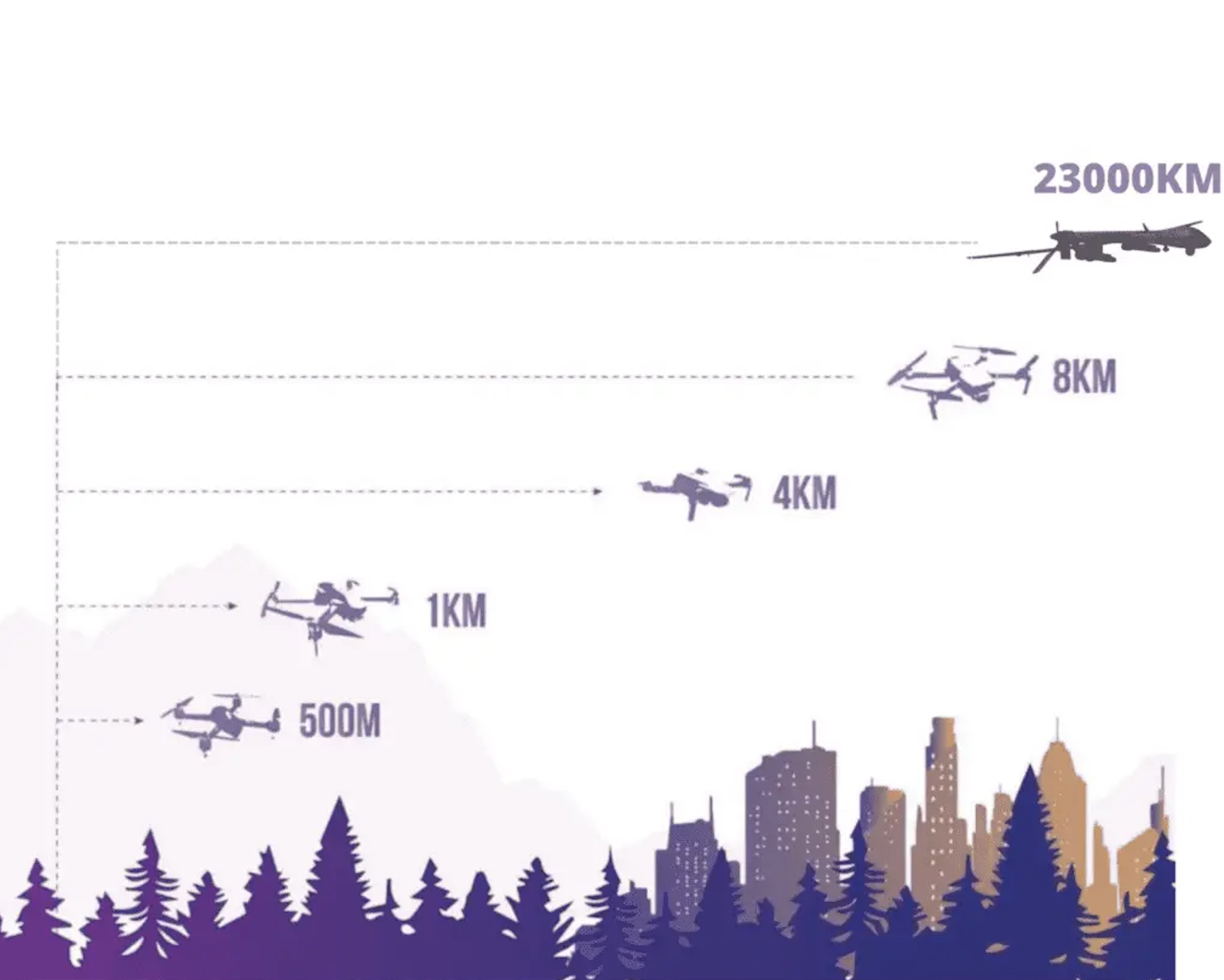
How Far Can Drones Fly? Learn about flight times, legalities, and drone usage across industries here in this article.

Navigate New York drone laws with confidence. Understand federal, state, and local regulations for safe commercial and recreational drone use.
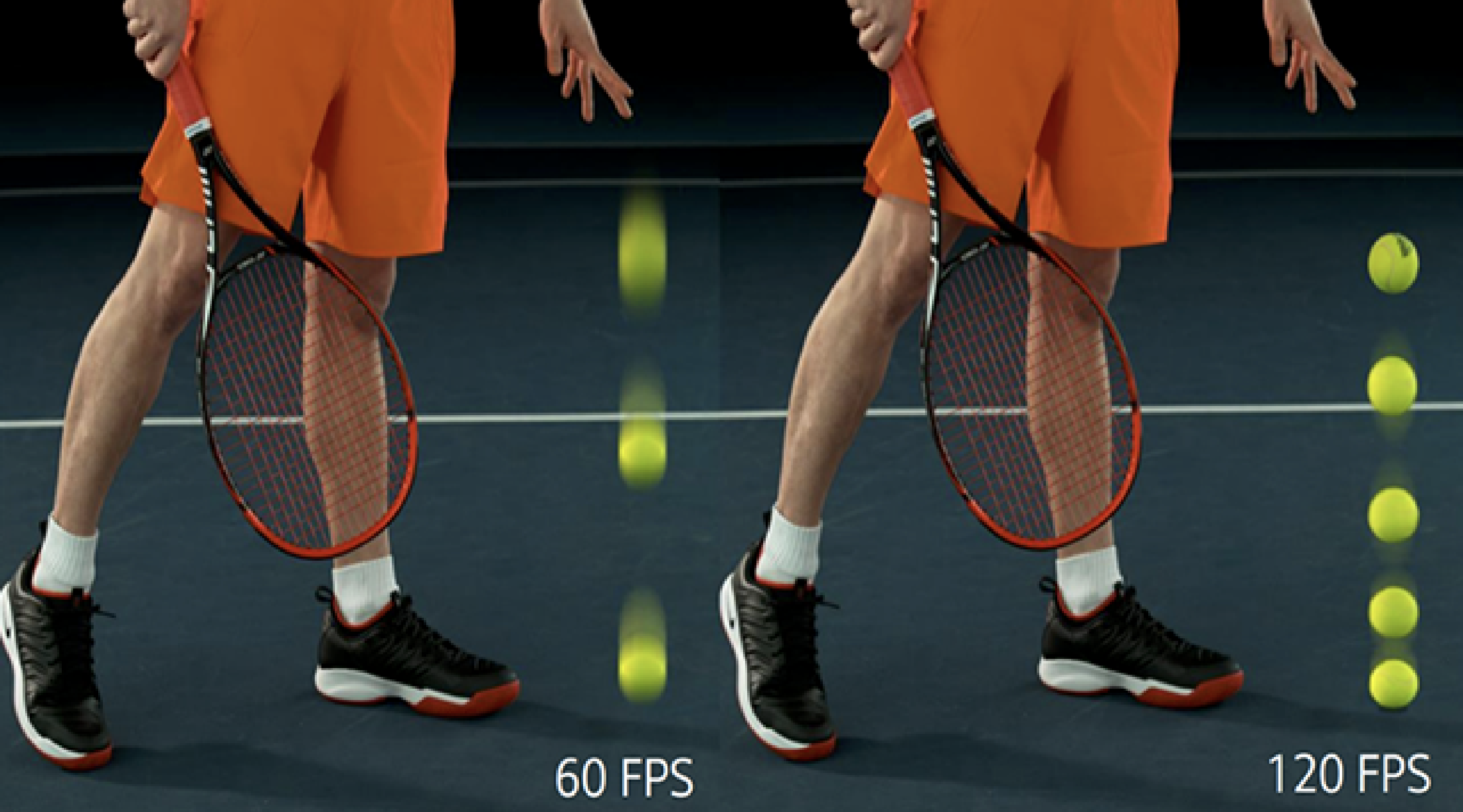
Drone cameras are revolutionising photography, surveillance, and various industries. But what do you need to consider before buying?